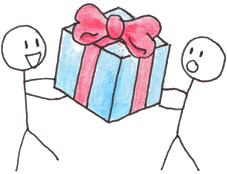Yesterday I received an email from
Bitcasa telling me that I have been selected to test the beta version. The good news is that I will be able to invite 10 people to join me as the beta tester.
In this preview, I will show some basic function of Bitcasa.
Bitcasa Folder List (client)
Bitcasa Folder List (on web or also called portal)
Right Click to Cloudify a folder
Once the Bitcasa Client is installed, you can turn any folder to cloud folder (cloudify). The folders that has been cloudify will appear in the Bitcasa online portal. If you have multiple machines, you have the choice to sync with the cloudified folder via the Bitcasa Folder List on the client application as shown above.
9 exabytes folder size!
Once you cloudify a folder you will see the size of the folder is now about 9
exabytes!! This is equivalent to 9000 petabytes or 9000000TB!! (you need me to keep converting for you?)
In other words, you storage space now become almost infinity. However, since this is on the cloud, your internet connection must be fast enough to download and upload the files.
I have shown the great features, now lets talk about the
weaknesses on the current beta versions:
- No upload/download/sync indicator - The client application does not tell whether a folder/file is being uploaded, downloaded or synchronized. This situation leave me at a confusion state.
- Files appear in folder but cannot open or hang when picked - In the connected folder, which you cloudify from othe machines but you want to access from another, upon opening the file or folder, the windows hangs for quite sometime. It confuse me again whether the files has been downloaded or it directly pulled from the cloud.
I also get this error upon opening pdf file in the cloudified folder.
In conclusion, I would say that the Bitcasa carries very good idea in terms of storing in the cloud. Their server also quite fast as I've been able to download a 30MB file at 1.3MB/s (that's megabytes not megabits). But those little things like indication and smoothness of synchronization will please customer more as what
Dropbox has been good at doing it.
Look forward to the improvement of this cool service!
Oh ya, for those who interested to test the Beta, please leave your email in the comment.
Thanks!
:: aerobrainTech ::