New Western Digital (WD) Elements 320GB/500GB/1TB
(2.5" portable hard disk)
System Requirements
* Available USB port
* Windows® 7/Vista®/XP
* Mac® OS X Tiger® or Leopard®
Package Contents
* USB 2.0 portable hard drive
* USB cable
* Quick Install Guide
Documentation/Detail Specification
* Product Overview (PDF) - English
Price (Click on currency to convert)
* 320GB - RM149 | SGD | USD | EUR
* 500GB - RM179 | SGD | USD | EUR
* 1TB - RM334 | SGD | USD | EUR
ORDER NOW!
:: aerobrainTech ::
Thursday, March 31, 2011
Saturday, March 26, 2011
Firefox 4.0 Alternative Download Link

Firefox 4.0 Final Release is out! So far the download stats as shown above. Its about 2000-3000 downloads per minute. Here is the alternative download link if you are having difficulties/slow with the main download server: Firefox 4 Alternative Download link.
:: aerobrainTech ::
Thursday, March 24, 2011
Rainlendar
 This is another software that I use everyday without realizing it. Since I was in graduate school, I've used Rainlendar to mark important days and keep to-do list so that I won't miss the important dates and tasks. Also, every beginning of the year, I'll create a separate calendar file to mark the public holidays (in Malaysia of course). You may download Malaysia Public Holidays for year 2011 here: Malaysia Public Holidays 2011 (.ics).
This is another software that I use everyday without realizing it. Since I was in graduate school, I've used Rainlendar to mark important days and keep to-do list so that I won't miss the important dates and tasks. Also, every beginning of the year, I'll create a separate calendar file to mark the public holidays (in Malaysia of course). You may download Malaysia Public Holidays for year 2011 here: Malaysia Public Holidays 2011 (.ics).After you installed Rainlendar, go to Options --> Calendars --> Add.. --> Select the file you've downloaded above. Take note that, if you don't want this file to be accidentally changed, you can click on "Read Only" as shown below:

Key features that I like with Rainlendar are:
- Light software
- Free (for Lite version)
- Able to highlight upcoming events (7 or 14 days before/after depending on your setting)
- Read/display multiple calendar files
- Sync calendar with other PC/Laptops using Dropbox
Of course, you can buy the Pro version (9.95 EUR) which enables you to:
- Synchronize with Outlook
- Synchronize with Google Calendar
- Synchronize with colleagues over network connections
For me, the free version is enough since I'm using Dropbox to synchronize the calendar between my PC/Laptop. And believe it or not, I already using this software for 5 years (fuh, time really flies, huh?). Try it now, and you can write your comment here about this software.
:: aerobrainTech ::
:: aerobrainTech ::
Tuesday, March 22, 2011
Dropbox - Sharing & Sync Seamlessly
 Dropbox is a free online service that enable you to carry files seamlessly. Without realizing it or not, I'm using Dropbox everyday. I update files on my PC at home and when I open my laptop at the office, its already there and up-to-date. Of course you need internet connection to do this seamlessly.
Dropbox is a free online service that enable you to carry files seamlessly. Without realizing it or not, I'm using Dropbox everyday. I update files on my PC at home and when I open my laptop at the office, its already there and up-to-date. Of course you need internet connection to do this seamlessly.Here are the steps towards the seamless synchronization:
- Register Dropbox online here: www.dropbox.com
- Download and install the desktop application on every PC/Laptops
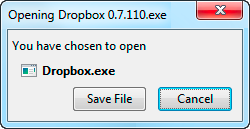
- Start using Dropbox by dragging your files into the designated Dropbox folder on your PC/Laptop
DropBox application is available for Windows, Mac, Linux, iPad, iPhone, Android and Blackberry.
Here how it works. Files that you put inside the designated Dropbox folder on your PC will be uploaded into DropBox server (online). Once you turn on another PC/Laptop, Dropbox will download the file from the Dropbox server into your machine. Similarly if you delete or rename the files.
In addition to that, Dropbox also allow you to share your files with your family, friends & colleagues. All you have to do is just right click on the folder, select "DropBox --> Share This Folder.." All files that you have in that folder will be available on the other party's PC as soon as they accept the sharing request (of course please allow some time to download).
In addition to that, Dropbox also allow you to share your files with your family, friends & colleagues. All you have to do is just right click on the folder, select "DropBox --> Share This Folder.." All files that you have in that folder will be available on the other party's PC as soon as they accept the sharing request (of course please allow some time to download).
In terms of security, although Dropbox team ensure you that the files will be secured, if you ask me, we should not trust anybody when it comes to our personal/private information. Thus, if you really need to store private information, I would recommend you encrypt first before you upload to Dropbox. In the later post, I'll discuss about a wonderful Open Source encryption software than can help you to secure your private data, seamlessly called TrueCrypt.
Till then. Don't forget to try out the Dropbox. Its free for the first 2GB!
:: aerobrainTech ::
Monday, March 21, 2011
Firefox 4 RC 2
 Just after 10 days Mozilla released the Firefox RC 1 (Release Candidate 1), this morning, Firefox RC 2 has been released. For a normal user like me, it does not have any significant difference compared to the RC 1. Although I have to emphasize again that Mozilla team has been doing great job in improving speed since Firefox 3.6. Personally, Firefox RC 1 (and 2) is significantly faster than Firefox 4 Beta 12.
Just after 10 days Mozilla released the Firefox RC 1 (Release Candidate 1), this morning, Firefox RC 2 has been released. For a normal user like me, it does not have any significant difference compared to the RC 1. Although I have to emphasize again that Mozilla team has been doing great job in improving speed since Firefox 3.6. Personally, Firefox RC 1 (and 2) is significantly faster than Firefox 4 Beta 12.Try the Firefox RC 2 now! http://www.mozilla.com/en-US/firefox/RC/
As a normal practice (for some reason), new version of Firefox will automatically disabled your favorite add-on if it is not certified or tested yet. But there is a workaround for you if you still would like to continue using your favorite add-on:
- Download the Compatibility Reporter add-on
- Install and restart Firefox
If the Compatibility Reporter add-on installed, you can contribute to Mozilla team whether your favorite add-on is still working perfectly fine with the new version of Firefox. Anyway, this is why Firefox is given free, because everybody is a contributor and a user at the same time!
:: aerobrainTech ::
:: aerobrainTech ::
Subscribe to:
Comments (Atom)

