 Dropbox is a free online service that enable you to carry files seamlessly. Without realizing it or not, I'm using Dropbox everyday. I update files on my PC at home and when I open my laptop at the office, its already there and up-to-date. Of course you need internet connection to do this seamlessly.
Dropbox is a free online service that enable you to carry files seamlessly. Without realizing it or not, I'm using Dropbox everyday. I update files on my PC at home and when I open my laptop at the office, its already there and up-to-date. Of course you need internet connection to do this seamlessly.Here are the steps towards the seamless synchronization:
- Register Dropbox online here: www.dropbox.com
- Download and install the desktop application on every PC/Laptops
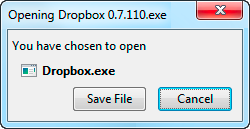
- Start using Dropbox by dragging your files into the designated Dropbox folder on your PC/Laptop
DropBox application is available for Windows, Mac, Linux, iPad, iPhone, Android and Blackberry.
Here how it works. Files that you put inside the designated Dropbox folder on your PC will be uploaded into DropBox server (online). Once you turn on another PC/Laptop, Dropbox will download the file from the Dropbox server into your machine. Similarly if you delete or rename the files.
In addition to that, Dropbox also allow you to share your files with your family, friends & colleagues. All you have to do is just right click on the folder, select "DropBox --> Share This Folder.." All files that you have in that folder will be available on the other party's PC as soon as they accept the sharing request (of course please allow some time to download).
In addition to that, Dropbox also allow you to share your files with your family, friends & colleagues. All you have to do is just right click on the folder, select "DropBox --> Share This Folder.." All files that you have in that folder will be available on the other party's PC as soon as they accept the sharing request (of course please allow some time to download).
In terms of security, although Dropbox team ensure you that the files will be secured, if you ask me, we should not trust anybody when it comes to our personal/private information. Thus, if you really need to store private information, I would recommend you encrypt first before you upload to Dropbox. In the later post, I'll discuss about a wonderful Open Source encryption software than can help you to secure your private data, seamlessly called TrueCrypt.
Till then. Don't forget to try out the Dropbox. Its free for the first 2GB!
:: aerobrainTech ::
No comments:
Post a Comment