Garmin devices have been leading the GPS market since the popularity of GPS navigation has increased from time to time. But, Garmin also has a very useful offline map software (similar to Google Maps online) which called MapSource.
MapSource is shipped together with mapping capable GPS devices such as eTrex. I used MapSource even before the boom of Google Maps happen in 2005. I get the very first copy of MapSource when I bought my Garmin eTrex Vista Cx. Here I will share how to download and install MapSource together with Malaysia & Singapore Map. The best thing about this is its FREE!
STEP 1
Download MapSource Installer (ver 6.16.3)
* On slower PC you might want to install the older version 6.13.7
STEP 2
Download Malaysia & Singapore Map
* Maps provided by malsingmaps.com. You can check update there.
STEP 3
Do not double-click on the Installer. Instead you need to extract the installer file similar how do you extract zip file. In this case I recommend use 7zip. Download 7zip here or here.
* By using 7zip, you can 'right click' on the Installer file, as shown below:
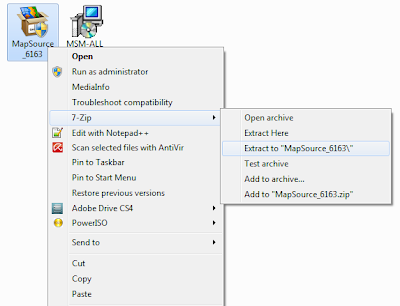
STEP 4
Open the folder, do not run the 'Setup.exe'. Instead look for 'MSmain.msi'. Double-click 'MSmain.msi'. ('MAIN.msi' for ver 6.13.7)
Follow thru the normal installation. Once it is done, it won't give any notification, but you can verify thru Start Menu. If 'Garmin > MapSource' exist then it is installed.
* You'll receive error or empty page if you run MapSource at this point because no map installed yet.
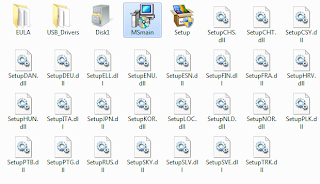
STEP 5
Run the Map Installer. Follow thru the installation using default setting.
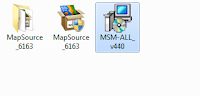
STEP 6
Open MapSource thru Start Menu. The map should appear. If it does not appear. Go to 'View > Switch to Product >'
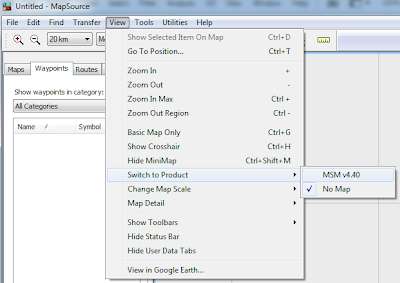
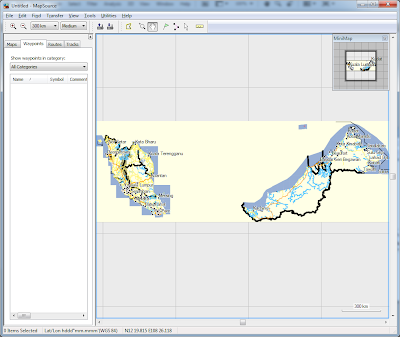
EXTRA STEP
* Find nearest place
Navigate (Zoom & Pan) the map until state level, ie. Kuala Lumpur.
Go to 'Find > Find Nearest Places...'
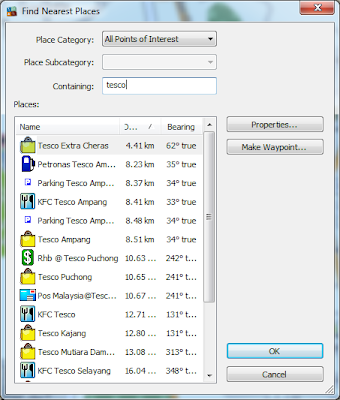
* Create Route
Point to any point on the map, 'right click > Begin Route'.
Point to the destination, 'right click > Add to Route'.
Click on the Routes tab on the right pane, and you'll see it calculates the distance.
Double-click the route to open 'Route Properties' where you can see the detail even the directions. You may edit the route by adding other points as well.
MapSource vs Google Maps
Advantages
Works offline even you don't have internet connection
Easier to find nearest location
Transfer point of interest (POI) to Garmin GPS devices
Disadvantages
Map does not auto-update
:: aerobrainTech ::

No comments:
Post a Comment