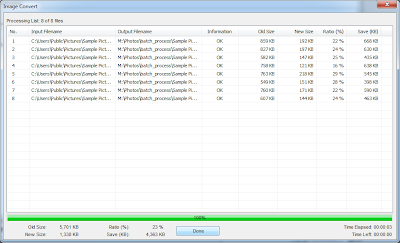Showing posts with label freeware. Show all posts
Showing posts with label freeware. Show all posts
Wednesday, May 1, 2013
Photoshop: Automate Save As JPEG
Since I was doing lots of photo editing these few weeks, I found out that Save As JPEG in Photoshop taking too much time. At first I was trying to use the Photoshop Action to automate the Save As process, but Photoshop Action does not support Save As with the current filename. Instead, it always save on a fixed filename that you use during the Action recording.
After a quick research, I remembered that a third party freeware called AutoHotkey that could help me to automate the Save As process. The problem with the Save As process is you need to select JPEG and there is another dialog box for the JPEG Quality Settings. By using AutoHotkey, I have been able with a single click to do all this selection.
Below is my AutoHotkey Script:
Wednesday, October 24, 2012
Free Android Source Code for Battery Status/Widget

I'm distributing my Source Code for the Battery Status and Battery Widget that I have shared in the previous posts. You may visit Android Apps page to grab the Source Code. I'm releasing these Source Codes as below license:
This work is licensed under a Creative Commons Attribution-ShareAlike 3.0 Unported License.
I'll let you try to combine these separate codes to work as an application containing that can launch and also can work as widget. I'll be posting the full combined Source Code maybe after couple of days. In fact I'm running the combined code on my phone right now. Work like a charm!
If anybody manage to combine, feel free to comment below.
Happy Coding Android!
Previous Related Posts:
Android Sample Code: Battery Status
Android Sample Code: Battery Widget
:: aerobrainTech ::
Labels:
android,
coding,
freeware,
open-source,
software,
source code
Thursday, July 19, 2012
Firefox 14 Released, Office 2013 CP
It has been a while since my last post. Anyway I noticed that today Mozilla has released the new Firefox 14 (14.0.1) and after that, less than 24 hours, they have come out with Firefox 15 Beta 1.
Meanwhile, Microsoft has released the new Office 2013 Customer Preview. You may get 5 license for home users and 20 licenses for business/company users.
Wednesday, March 28, 2012
Recommended Software (updated)
It has been awhile since my last update on the Recommended Software page. I've added a couple of useful software in the list such as Waterfox, Notepad++ and Siren. Also, I've added some software based on truemax suggestion in the last post.
Visit Recommended Software Page
:: aerobrainTech ::
Monday, March 19, 2012
How to Crack RAR / ZIP?
Have you ever lost or forgotten the password for your RAR or ZIP archive? At first you don't want others to have access to your 'secret' files. But after sometimes (maybe few months or few years), you totally forgotten the password.
The good news is, RAR / ZIP archive are easily crackable. The bad news is, now you know that imposing password protection to a RAR / ZIP archive don't really secure your files! (haha!)
For a secure way to store your 'secret' files, please use TrueCrypt (free & open source)
Let us start. There are 2 free applications that you can try:
Friday, March 16, 2012
Waterfox is the 64-bit version of Firefox
If you are running a 64-bit machine with 64-bit Windows, you might want to try Waterfox. If you haven't notice, so far Mozilla only release the 32-bit version of Firefox.
Waterfox code is based on Firefox but has been recompiled to suit under 64-bit environment. This means, it should be able to support the multi-core processing and memory usage beyond 3GB. In short, it should be far better in terms of performance.
In addition to that, most of the plugins such as Flash Player, Java, etc also support 64-bit application. This shall produce a better performance browser. Why Mozilla is yet to release an official 64-bit of Firefox? I'm not sure, maybe they still want to make it better first.
If you are running 64-bit Windows, I fully recommend you to try this. It blends nicely with your Firefox current settings. So if you have addons installed, sync setup, you don't have to repeat the setting all over again. So good!
:: aerobrainTech ::
Wednesday, March 14, 2012
Firefox is Now 11!

The title maybe confusing .. but it's true!! Firefox 11 has been available for download at the link below:
:: aerobrainTech ::
Wednesday, February 8, 2012
Truecrypt 7.1a
TrueCrypt has released new version 7.1a. Starting version 7.1, TrueCrypt now supports Mac OS X 10.7 Lion. As I mentioned before in my previous post, TrueCrypt is the best open source encryption software.
You may visit TrueCrypt.org to download.
:: aerobrainTech ::
Thursday, February 2, 2012
Friday, December 23, 2011
Firefox 9.0.1
The latest Firefox has been released. It was Firefox 9 before a day later they released a minor update of Firefox 9.0.1.
Anyway these are the 10 reasons why you should upgrade to this new version:
You may get the download link from mozilla.com
:: aerobrainTech ::
Anyway these are the 10 reasons why you should upgrade to this new version:
- It's free!
- It's easier than you might think.
- It's fast.
- It's more stable.
- It's more secure.
- You can keep all your bookmarks.
- Improved memory usage. (up to 50% improvement!)
- It's easy to search with Firefox.
- You'll join 100 MILLION people on the most modern version of Firefox.
- You'll be supporting the Mozilla mission.
You may get the download link from mozilla.com
:: aerobrainTech ::
Tuesday, May 10, 2011
Batch Photos Editing using FastStone Image Viewer
In this digital photography era, I believe many of us want a quick solution to resize, put a watermark or text on every photos before uploading to Internet whether through Facebook, Blogs, Flickr or other sharing sites.
Uploading the original photos are not preferable due to the size of each photo is big. It gonna take hours if you want to upload many photos. In addition, some prefer to have watermark or text on the photos to show that it is belongs to somebody. Yes, you can do it in advance way by setting up batch program in Photoshop. But there is simpler and faster way by using FastStone Image Viewer.
STEP 0
Download and Install the FastStone Image Viewer
Alternate Link: FastStone Image Viewer 4.5
STEP 1
Once installed properly, you can see "Browse with FastStone" when you right-click on any folder.
STEP 2
Select the folder/image that you want to convert.
STEP 3
Go to "Tools > Batch Convert Selected Images" or simply press "F3".
STEP 4
Ensure the desired images/folders are in the Input List. Also, ensure tick "Use Advance Options" and click "Advance Options" to customize.
STEP 5
You may try the customization as follows.
STEP 6
Click "OK" and Click ">Convert". The progress window will come out.
Below are comparison of before and after:
This is only a simple example. This software can do batch color adjustment and you can even design your own logo and put it in every photos as watermark in just few clicks.
This software also capable of doing various type of photos editing. Just hover your mouse at left side of the screen during full-screen view and this tools will pop-up:
I'll let you explore more of this wonderful software!
:: aerobrainTech ::
Wednesday, April 13, 2011
TrueCrypt: on the fly encryption
Nowadays, we can carry lots of information with us especially when digital storage device capacity has increased exponentially over the past few years. I remember buying my very first USB drive which capacity only 16MB (year 2001), at the same cost right now (year 2011) I could buy 250GB portable hard drive. With that amount of capacity you have, you could store lots of data be it photos, videos, documents, etc. Some are casual, sharable, some are confidential.
We would like to focus on the confidential data. Do you ever worried the confidential data in your storage devices fall into wrong hands and manipulate your data for their interest. Thus, here I would like to introduce a powerful encryption software but yet very easy to use.
Over the past years, I've tried a few encryption software (free ones). Of course, a famous one until today is GPG or GNU Privacy Guard. Although the encryption is great, out of the question, but the user interface really need improvement (you need programming basic).
TrueCrypt Concept
TrueCrypt is an open source software that allows you to encrypt file on the fly. You can either create an encrypted volume inside your storage device or you can even encrypt the whole partition/drive. The concept of creating an encrypted volume is like you have a drive inside a drive. Let say your USB drive capacity is 4GB, you may create an encrypted volume of 1GB. All you have to do is just to mount the 1GB volume as another drive whenever you want to access read/write/edit the file in the volume.
*Tips: TrueCrypt can run on its own (standalone mode). You can choose the standalone mode by selecting Extract instead of Install during installation. You can copy the executable file (~1.5MB) into your USB drive so that you can carry around together with the encrypted volume.
TrueCrypt Encryption Algorithm
TrueCrypt uses famous encryption algorithm and also able to combine them. During the volume/partition/drive encryption, you can run the benchmark test to see the speed of encryption and decryption for the different algorithm. Below are snapshot on my PC (different PC may have different speed due to vary in specifications):
TrueCrypt and Dropbox (File Sharing)
This encrypted volume, not only great for storing in local devices but also good to store over the Internet such as Dropbox. Although Dropbox already guaranteed AES encryption, but it is unlocked by using your user name and password which can be reset by admin. Thus, I would strongly recommend you encrypt your highly confidential files before placing over the Internet. Remember when you feel convenient that you can access your files from anywhere, anytime, others may do the same to your file.
*Tips: Keep the encrypted volume small just nice to fit all your confidential files (document, photo, etc). The smaller the file, the faster it sync through Internet. FYI, my encrypted volume is just 2 to 5MB and it sync seamlessly all the time.
*Tips: Keep the encrypted volume small just nice to fit all your confidential files (document, photo, etc). The smaller the file, the faster it sync through Internet. FYI, my encrypted volume is just 2 to 5MB and it sync seamlessly all the time.
Reminder
Due to its high security, the password cannot be reset or retrieved if you have forgotten the password. Thus, always use password that difficult to guess but easier to remember by you only. Alternatively, TrueCrypt allows you to use other files (any format) to use as a keyfile. But then, you must make sure you don't loose or corrupt the file, otherwise you can't open your encrypted volume.
Compatibility
I tested with Windows XP, Windows 7 Ultimate 32-Bit and 64-Bit without any issue.
Download TrueCrypt
Visit TrueCrypt Official Website to download and also read more details on this software. I would recommend this software for your to ensure your confidential data is secured at least when you are looking.
:: aerobrainTech ::
Thursday, April 7, 2011
Shutter Count using Opanda IExif
You can use Opanda IExif to find out what is the shutter count of your DSLR.
This is how to check the shutter count of your DSLR Camera:
* Unfortunately this only works for Nikon and very few models of Canon (20D). If you have more info please comment.
Shutter count is referring to how many times the mirror moves up and down during taking pictures. Thus, this number correspond to the life of the main component of a DSLR which is the mirror assembly. It is crucial to look at this number if you want to decide whether to send to service or you want to but an used DSLR camera body.
This is how to check the shutter count of your DSLR Camera:
Saturday, March 26, 2011
Firefox 4.0 Alternative Download Link

Firefox 4.0 Final Release is out! So far the download stats as shown above. Its about 2000-3000 downloads per minute. Here is the alternative download link if you are having difficulties/slow with the main download server: Firefox 4 Alternative Download link.
:: aerobrainTech ::
Thursday, March 24, 2011
Rainlendar
 This is another software that I use everyday without realizing it. Since I was in graduate school, I've used Rainlendar to mark important days and keep to-do list so that I won't miss the important dates and tasks. Also, every beginning of the year, I'll create a separate calendar file to mark the public holidays (in Malaysia of course). You may download Malaysia Public Holidays for year 2011 here: Malaysia Public Holidays 2011 (.ics).
This is another software that I use everyday without realizing it. Since I was in graduate school, I've used Rainlendar to mark important days and keep to-do list so that I won't miss the important dates and tasks. Also, every beginning of the year, I'll create a separate calendar file to mark the public holidays (in Malaysia of course). You may download Malaysia Public Holidays for year 2011 here: Malaysia Public Holidays 2011 (.ics).After you installed Rainlendar, go to Options --> Calendars --> Add.. --> Select the file you've downloaded above. Take note that, if you don't want this file to be accidentally changed, you can click on "Read Only" as shown below:

Key features that I like with Rainlendar are:
- Light software
- Free (for Lite version)
- Able to highlight upcoming events (7 or 14 days before/after depending on your setting)
- Read/display multiple calendar files
- Sync calendar with other PC/Laptops using Dropbox
Of course, you can buy the Pro version (9.95 EUR) which enables you to:
- Synchronize with Outlook
- Synchronize with Google Calendar
- Synchronize with colleagues over network connections
For me, the free version is enough since I'm using Dropbox to synchronize the calendar between my PC/Laptop. And believe it or not, I already using this software for 5 years (fuh, time really flies, huh?). Try it now, and you can write your comment here about this software.
:: aerobrainTech ::
:: aerobrainTech ::
Tuesday, March 22, 2011
Dropbox - Sharing & Sync Seamlessly
 Dropbox is a free online service that enable you to carry files seamlessly. Without realizing it or not, I'm using Dropbox everyday. I update files on my PC at home and when I open my laptop at the office, its already there and up-to-date. Of course you need internet connection to do this seamlessly.
Dropbox is a free online service that enable you to carry files seamlessly. Without realizing it or not, I'm using Dropbox everyday. I update files on my PC at home and when I open my laptop at the office, its already there and up-to-date. Of course you need internet connection to do this seamlessly.Here are the steps towards the seamless synchronization:
- Register Dropbox online here: www.dropbox.com
- Download and install the desktop application on every PC/Laptops
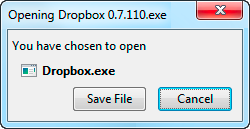
- Start using Dropbox by dragging your files into the designated Dropbox folder on your PC/Laptop
DropBox application is available for Windows, Mac, Linux, iPad, iPhone, Android and Blackberry.
Here how it works. Files that you put inside the designated Dropbox folder on your PC will be uploaded into DropBox server (online). Once you turn on another PC/Laptop, Dropbox will download the file from the Dropbox server into your machine. Similarly if you delete or rename the files.
In addition to that, Dropbox also allow you to share your files with your family, friends & colleagues. All you have to do is just right click on the folder, select "DropBox --> Share This Folder.." All files that you have in that folder will be available on the other party's PC as soon as they accept the sharing request (of course please allow some time to download).
In addition to that, Dropbox also allow you to share your files with your family, friends & colleagues. All you have to do is just right click on the folder, select "DropBox --> Share This Folder.." All files that you have in that folder will be available on the other party's PC as soon as they accept the sharing request (of course please allow some time to download).
In terms of security, although Dropbox team ensure you that the files will be secured, if you ask me, we should not trust anybody when it comes to our personal/private information. Thus, if you really need to store private information, I would recommend you encrypt first before you upload to Dropbox. In the later post, I'll discuss about a wonderful Open Source encryption software than can help you to secure your private data, seamlessly called TrueCrypt.
Till then. Don't forget to try out the Dropbox. Its free for the first 2GB!
:: aerobrainTech ::
Monday, March 21, 2011
Firefox 4 RC 2
Try the Firefox RC 2 now! http://www.mozilla.com/en-US/firefox/RC/
As a normal practice (for some reason), new version of Firefox will automatically disabled your favorite add-on if it is not certified or tested yet. But there is a workaround for you if you still would like to continue using your favorite add-on:
- Download the Compatibility Reporter add-on
- Install and restart Firefox
If the Compatibility Reporter add-on installed, you can contribute to Mozilla team whether your favorite add-on is still working perfectly fine with the new version of Firefox. Anyway, this is why Firefox is given free, because everybody is a contributor and a user at the same time!
:: aerobrainTech ::
:: aerobrainTech ::
Subscribe to:
Posts (Atom)